If your WordPress site gets stuck in maintenance mode while updating your version of WordPress, a theme or plugin, here is a simple solution for getting your site back online.
WordPress maintenance mode screen
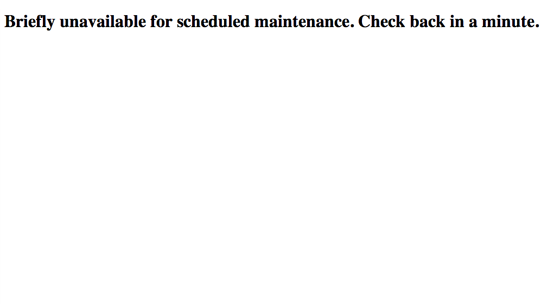
Screenshot from browser
You will need to enable hidden files in your editor.
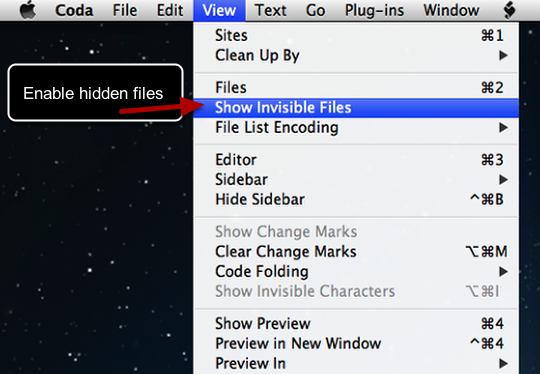
Screenshot from Coda 2
In the remote folder, look for a file titled ".maintenance" and delete
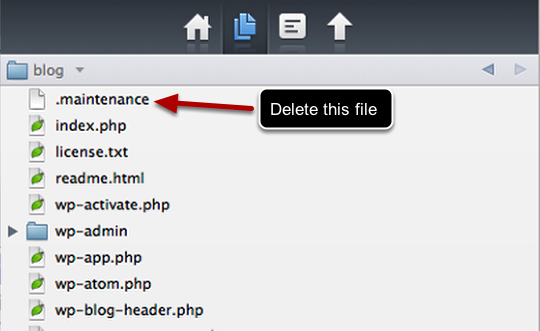
Remote folder view