Photoshop is the preferred editor of choice for many graphic designers, but did you know that you can animate Photoshop layers to create motion graphics? Using the Animation panel in Photoshop, you can create animations up to 10 seconds in length. Take a look at this video demonstrating this simple technique for creating basic motion graphics using Photoshop.
Photoshop
Simulate a Lomo Camera Effect using Photoshop CS5
Simulate a quick Lomo camera effect using Photoshop CS5 lens correction filter and channel adjustments.
Simulate a Holga Camera Effect using Photoshop CS5
Simulate a quick Holga Camera Effect using Photoshop CS5 lens correction, high-pass and blur filters, curves and black & white adjustment layers.
Pixel Perfect Color Correction
This video demonstrates how to correct color right down to the exact pixel using Photoshop CS5.
How to convert a photo into a sketch
This video tutorial demonstrates how to convert a photograph into a sketch, while recording the steps as a Photoshop action.
Trick Photography with Books & Magazines
Trick Photography with Books & Magazines
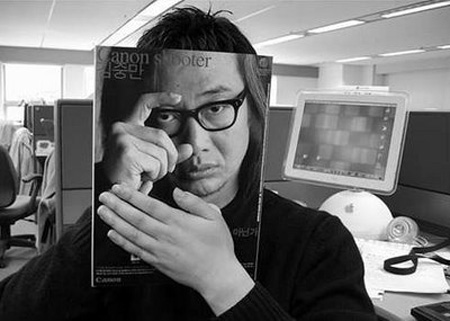
See what happens when you take a picture of someone partially covered with a magazine or a book cover, the results are truly impressive…
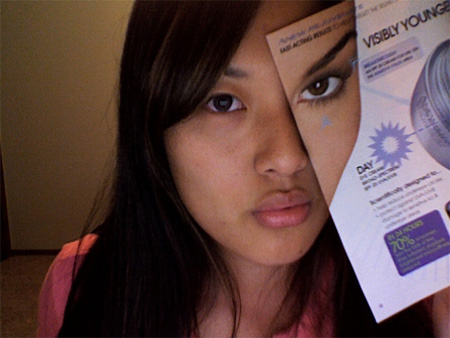
[image credit: Kristina]
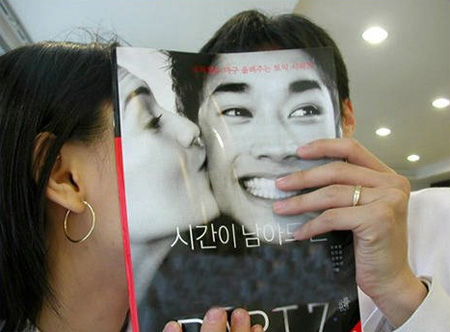
[original image source: unknown]

[image credit: KokDamon Lam]
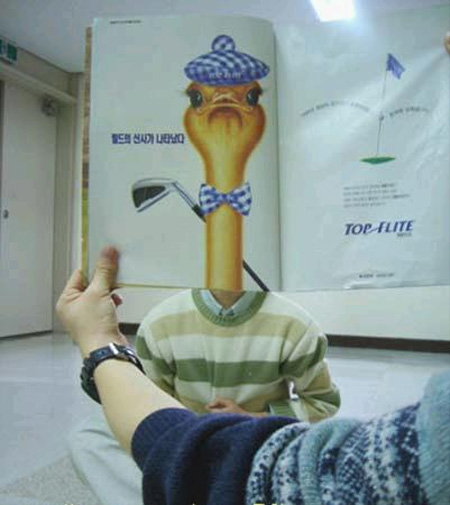
[image credit: Fruno Bulax]
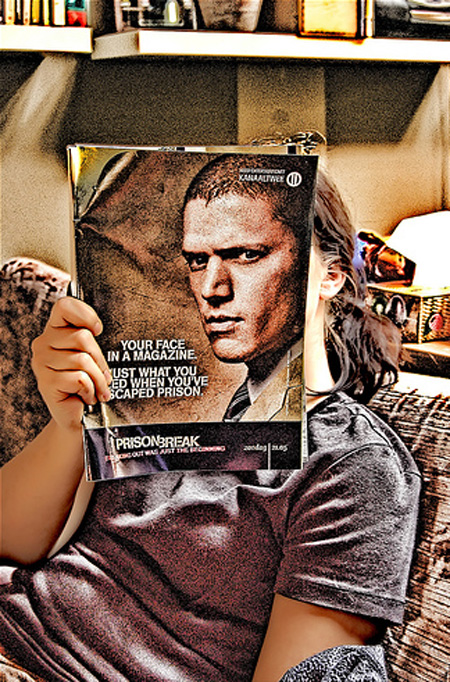
[image credit: john de clerck]
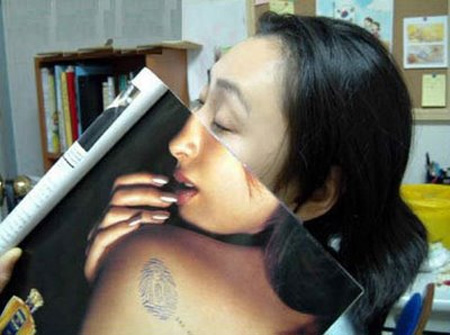
[original image source: unknown]

[image credit: Meg Pickard]
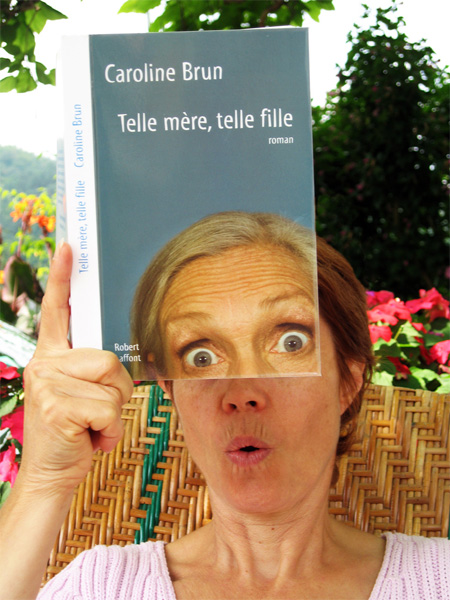
[image credit: DeyLonn]
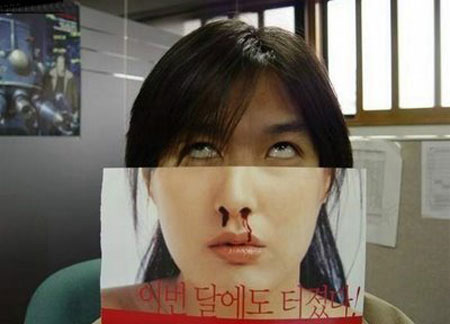
[original image source: unknown]
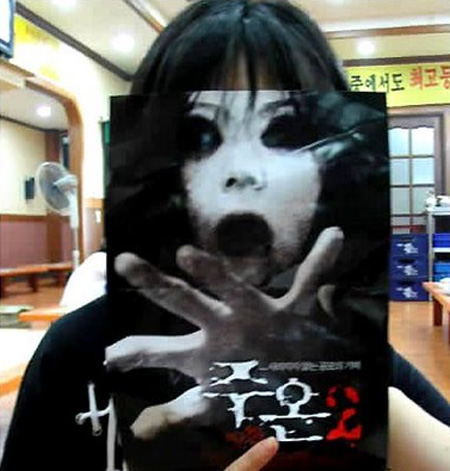
[original image source: unknown]

[original image source: unknown]

[image credit: john de clerck]
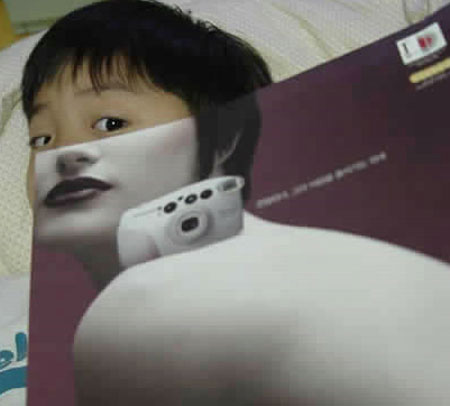
[original image source: unknown]
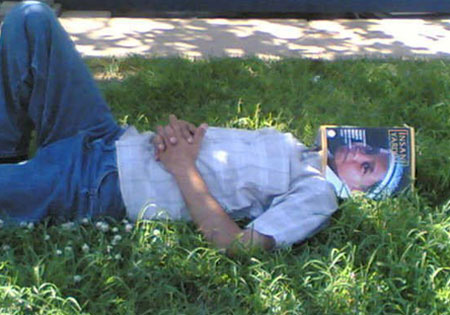
[original image source: unknown]
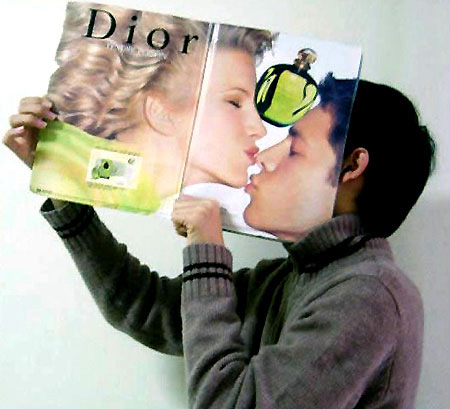
[original image source: unknown]

[image credit: Emma Jones]
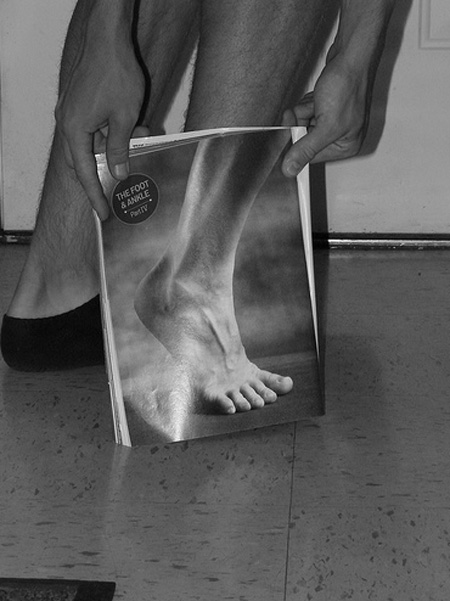
[image credit: rbkeep13]
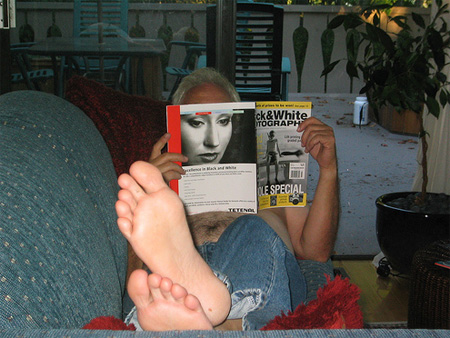
[image credit: Keith]
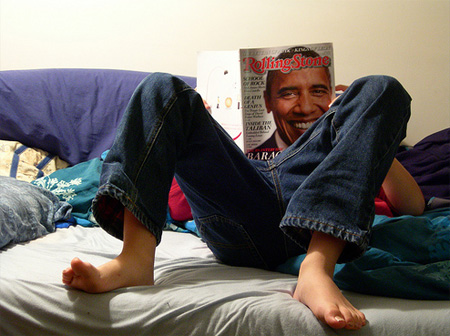
[image credit: Rachel Pincus]

[image credit: Universally Beautiful]
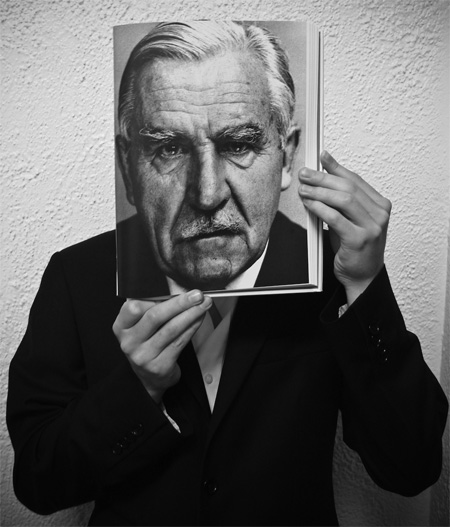
[image credit: Matt Clarke]