Classic games such as 5×5, gomoku, hanoi, pong, snake, solitaire, tetris and a few others are part of GNU Emacs, part of GNU operating system, which can be accessed via the Mac Terminal.
Step 1
To access these classic games, type the command “emacs” into the Terminal to access the GNU Emacs then click Enter
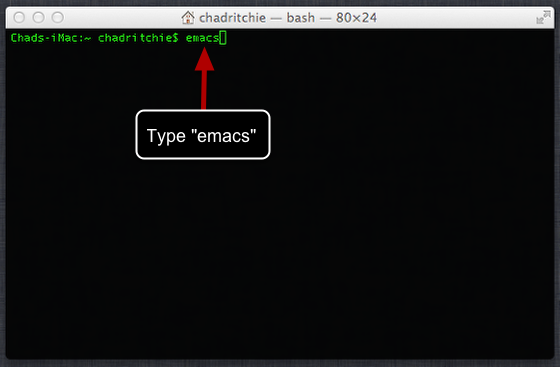
Step 2
Once you click enter the following GNU Welcome screen will display.
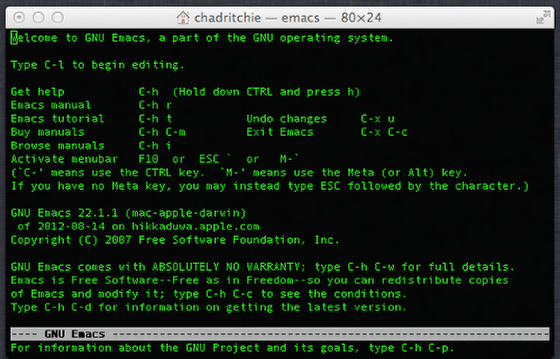
Step 3
Continue with the key combination of “Esc + x”.
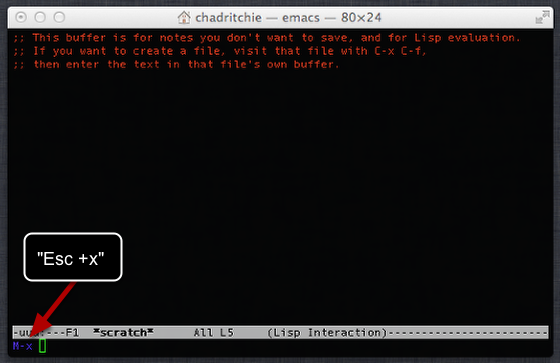
Step 4
Type in one of these game’s names to start playing:
5×5
blackbox
dunnet
gomoku
hanoi
landmark
mpuz
pong
snake
solitaire
tetris
For a list of games on Emacs, visit http://www.emacswiki.org/emacs/CategoryGames
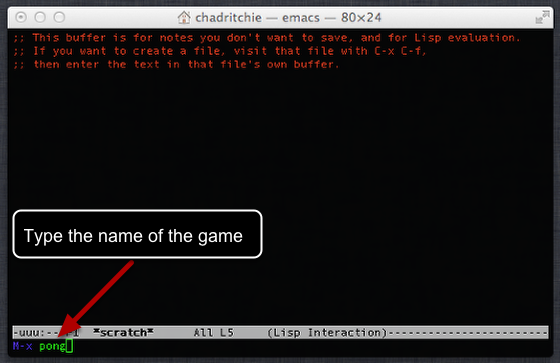
Step 5
Enjoy!

Step 6
If you want to quit the game, use the key combination “Ctrl + x” followed by “Ctrl + c”