Can’t join Google Plus Hangout? Keep getting error?
If you are having trouble starting or joining a Google Hangout using Chrome on a Mac, this tutorial could possibly solve the problem.
Step 1
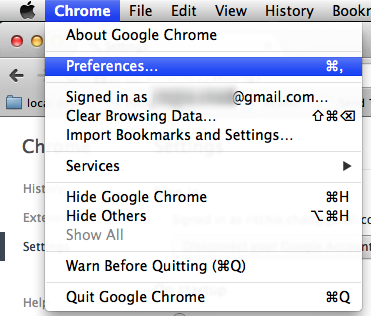
Select Chrome Preferences
Step 2
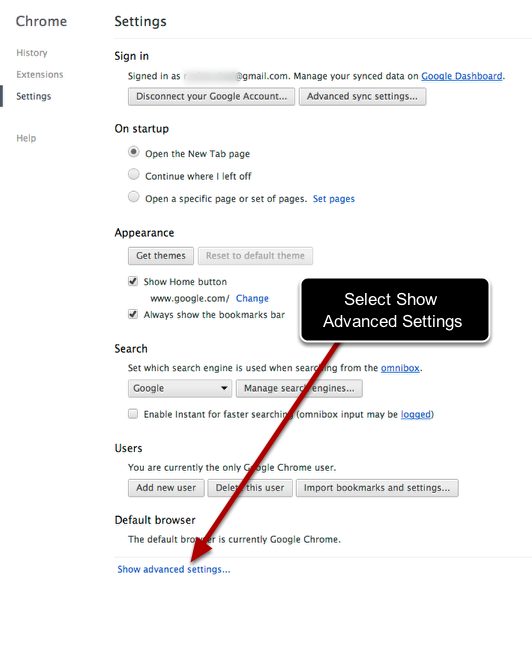
Select Show Advanced Settings
Step 3
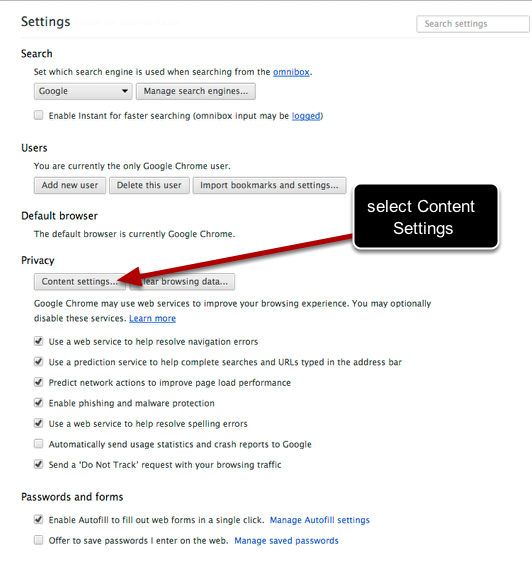
Scroll down to the Privacy section and select Content Settings
Step 4
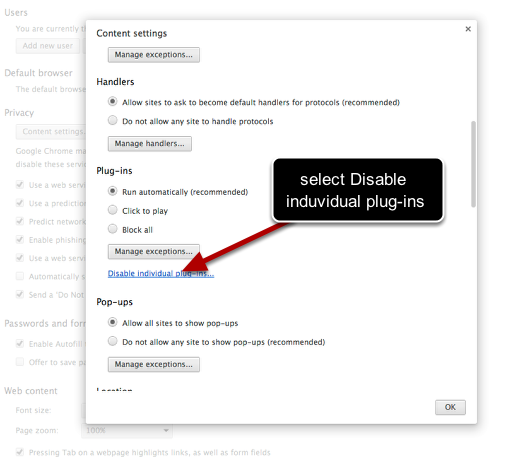
Under the Plug-ins section, select Disable induvidual plug-ins
Step 5
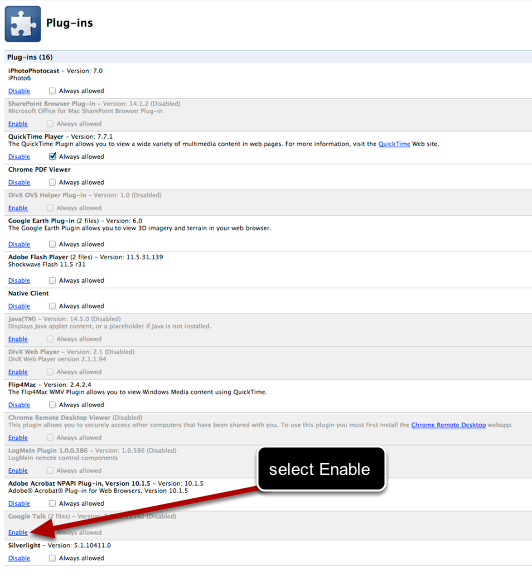
If the Google Talk plug-in is disabled, select Enable