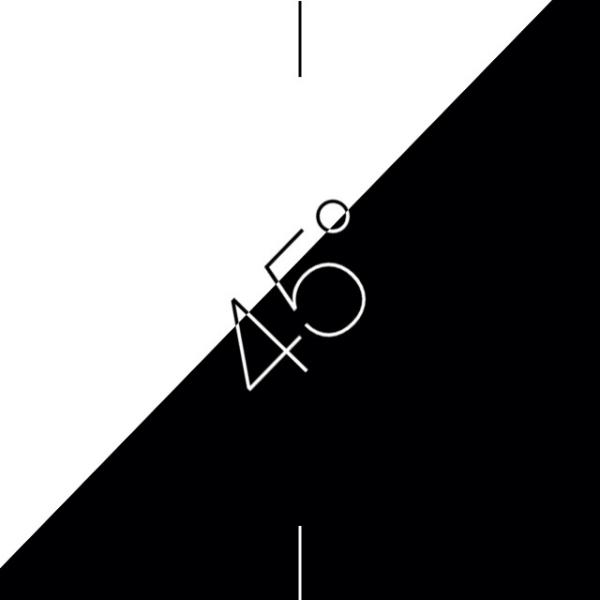
In iOS 7, open the compass app and swipe left to reveal a bubble level. Very handy!
Graphic Designer, Front-End Web Developer
By Chad Ritchie
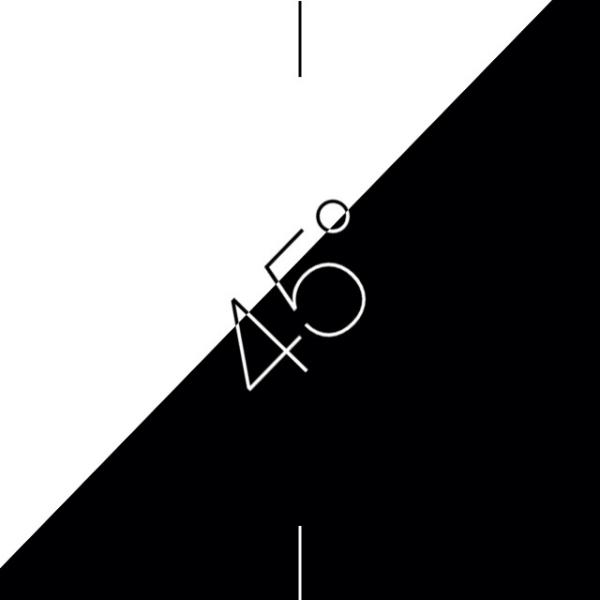
In iOS 7, open the compass app and swipe left to reveal a bubble level. Very handy!
By Chad Ritchie
The latest version of Mac 10.7 Lion does not ship with iDVD.
This video tutorial demonstrates a work-around on how to burn an iPhoto slideshow to a DVD using another handy app called Burn.
By Chad Ritchie
Today I posted on Twitter how to enable text selection in Quick Look. Afterwards, I received a couple messages asking “what is Quick Look?”
So, I decided to make a how-to video demonstrating how simple this modification is using Terminal.
Here is the Terminal command.
defaults write com.apple.finder QLEnableTextSelection -bool TRUE
By Chad Ritchie
This tutorial shows how to quickly toggle through blend modes when making a selection in Photoshop.
By Chad Ritchie
This is a tip for Mac users using Mac 10.7 Lion. In previous versions of Mac OS X, when you hover over the file, folder, etc. in Spotlight, the path would be displayed. However, in 10.7 Lion that is no longer the case. I have found a shortcut that will display the path of the item you are searching for.
[list style=”list5″ color=”blue”]
[/list]
By Chad Ritchie
In this tutorial, learn to create a title intro that features a text blur zoom in effect, followed by a cool lens flare—all using Adobe After Effects.