View from hotel room of Downtown Charlotte.

Graphic Designer, Front-End Web Developer
By Chad Ritchie
View from hotel room of Downtown Charlotte.

By Chad Ritchie
Here are the media queries I drop into every project I begin. They pretty much cover every screen size.
// Large Screens
@media only screen and (min-width: 1200px) {}
// Desktop
@media only screen and (min-width: 960px) and (max-width: 1199px) {}
// < Desktop
@media only screen and (max-width: 1199px) {}
// Tablet
@media (min-width: 768px) and (max-width: 959px) {}
// < Full Tablet
@media (max-width: 767px) {}
// Small Tablets, not phones
@media only screen and (min-width: 481px) and (max-width: 767px) {}
// Phones - large
@media only screen and (max-width: 480px) {}
// Phones - small
@media only screen and (max-width: 330px) {}
By Chad Ritchie
Seeking color(s) for inspiration, designers prefer large responsive color swatches compared to tiny panel blocks or color wheels.
Three tools listed below serve this purpose.
How to Use Color:
Move mouse Back & Forth for Hue, Up & Down for Lightness, Scroll for Saturation.
Possibly my favorite picker of the three listed. ColorCode has several features for downloading, sharing and editing. Including “Download as .less scheme” and free build, monochrome, monochrome & dark gray, monochrome & light gray, analogic, analogic & complement, complement, triad quad palette options.
Very minimal, beautiful interface. Integrates a neat use of the scroll wheel to change the luminosity of the current color.
By Chad Ritchie
New project I have been working on with @gherman222
We are very excited to release this project soon.
Check out the screenshot of the homepage.
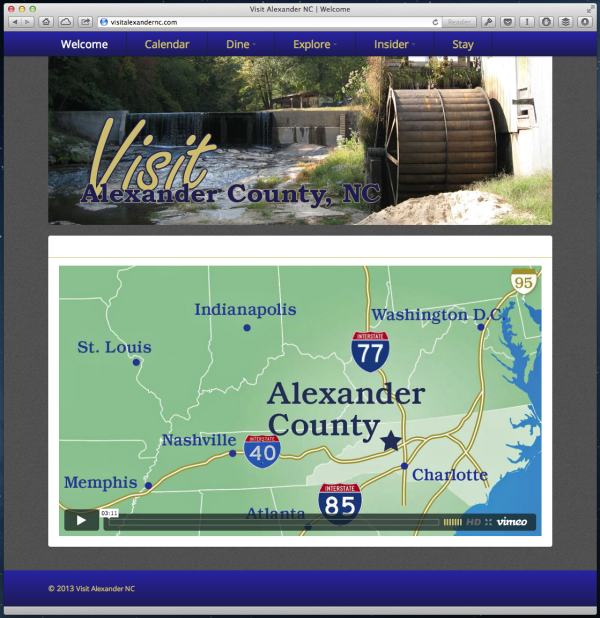
By Chad Ritchie
See the Pen Bootstrap viewport sized typography by Chad Ritchie (@chadritchie) on CodePen
Scale the Bootstrap Hero title using CSS3 viewport sized typography
By Chad Ritchie
Looking around the Internet at various SASS use techniques, I came across an article by Sacha Greif titled “SASS & Color Variables” The article discusses using some variables to store descriptive color names, and some other to assign those colors to their functions:
// first we set descriptive variables:
$darkgrey: #333333;
$blue: #001eff;
// then we set functional variables:
$text_color: $darkgrey;
$link_color: $lightblue;
$border_color: $lightblue;
.myClass{
color: $text_color;
border-color: $border_color;
}
a{
color: $link_color;
}
I like the way this technique separates colors from function.
Read more about this technique at sachagreif.com