Check out this video I shot and edited for Heat Baseball.
If you like it give it a thumbs-up.
Blog
Dynamically Populating Drop Down Fields
On a government site I was recently working on, a feature was requested to their sites employment application, that users ONLY be able to select positions that are currently being advertised. For this, all current job postings go to an Employment Opportunities category.
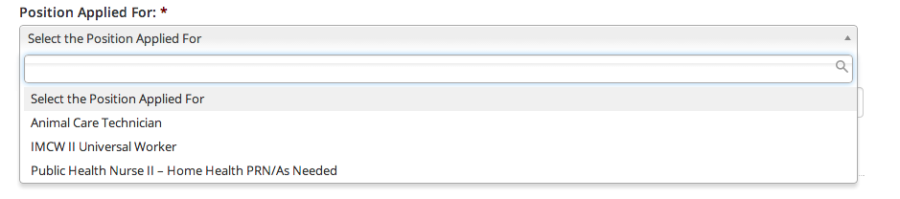
Gravity Forms is used for the employment application on this site. Therefore, there are two ways you might want to populate a drop down field. The first way is pre-selecting a drop down option when the form is displayed. The second way is dynamically populating the options that are available in a select drop down field.
[Read more…] about Dynamically Populating Drop Down Fields
Sunny 16 Rule
Does your snow photos have a grey tint or lack detail? If so, that is because built-in camera meters are calibrated to see the world as neutral gray.
When shooting photos in the snow, use The Sunny 16 Rule. This is a way to meter for correct exposure during daylight without using the camera’s meter.
WordPress Custom Functions File
To add custom functions to a WordPress theme could be as simple as adding them directly to the themes functions.php file. However, if you update that theme, those functions will be overwritten, losing the custom functionality that your site may depend on. One option is to setup a custom functions.php file.
Step 1
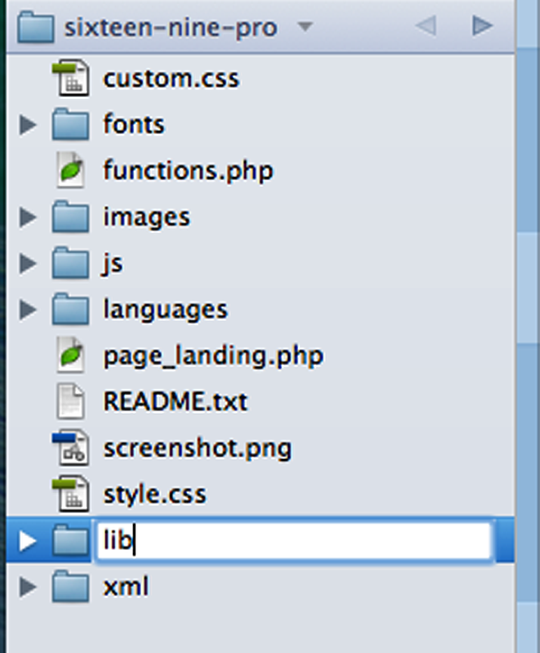
Create a folder within your child theme named “lib”
Step 2
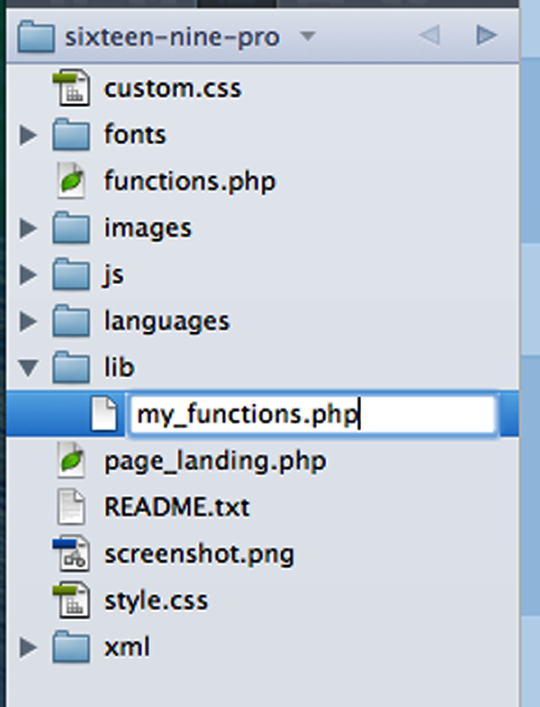
Within the new “lib” folder, create a file named “my_functions.php”
Step 3
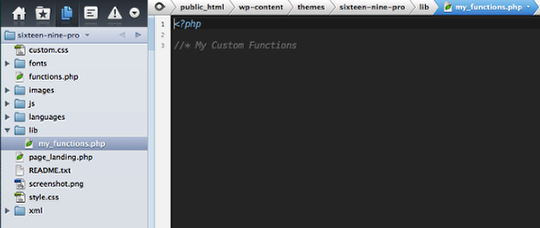
Paste this code in your my_functions.php file
<?php
//* My Custom Functions
Step 4
Save the file
Step 5
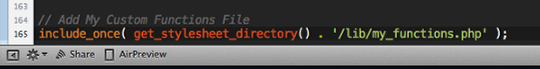
Paste this code in your themes current functions.php file
Step 6
Save the file
Easy Color Contrast Ratios
Lea Verou has created over at Github, an Easy Color Contrast Ratios.
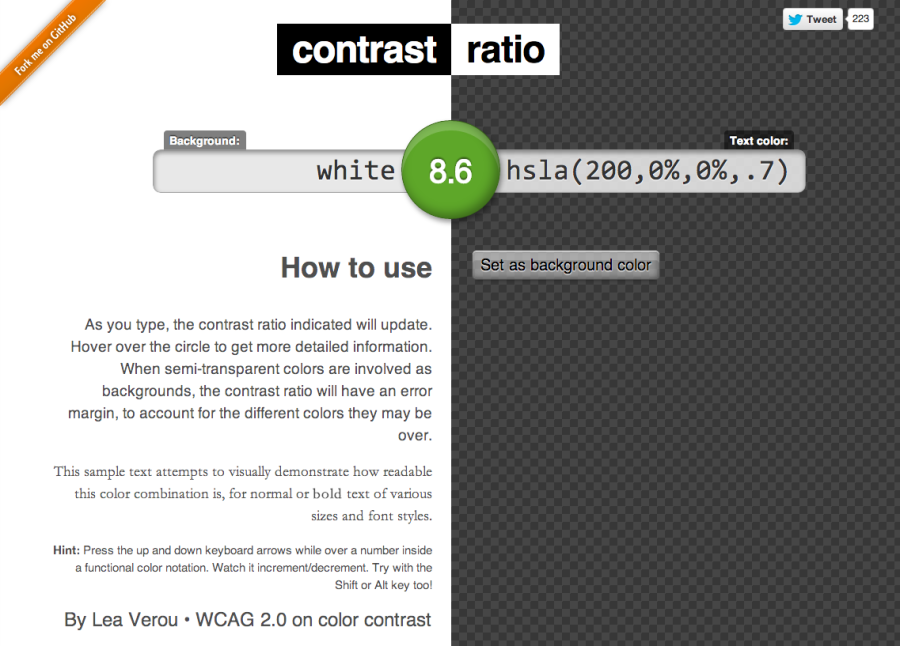
As you type, the contrast ratio indicated will update. Hover over the circle to get more detailed information. When semi-transparent colors are involved as backgrounds, the contrast ratio will have an error margin, to account for the different colors they may be over.
Check it out at http://leaverou.github.com/contrast-ratio/
Add Spaces to Dock in OS X

To add a “space” to the dock in OS X, open up Terminal.app and enter this command.
defaults write com.apple.dock persistent-apps -array-add '{"tile-type"="spacer-tile";}'
Enter it as many times as you want spaces. If you enter too many times, no fear, they are easy to remove.
The spaces will not show up until you restart the Dock with the following command:
killall Dock
To remove unwanted spaces, just drag them up and out of the Dock like any other icon. To move them around, click and drag.
Complete command can be found on GitHub.