Audio/Video API
The new audio/video APIs give developers access to powerful media metadata, like ID3 tags.
Semantic Markup
Themes can now choose improved HTML5 markup for comment forms, search forms, and comment lists.
Graphic Designer, Front-End Web Developer
By Chad Ritchie
The new audio/video APIs give developers access to powerful media metadata, like ID3 tags.
Themes can now choose improved HTML5 markup for comment forms, search forms, and comment lists.
By Chad Ritchie
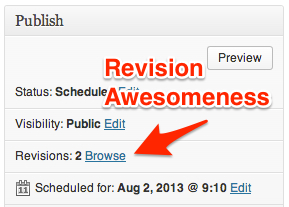
From the first word you write, WordPress saves every change. Each revision is always available. Text is highlighted as you scroll through revisions at lightning speed, so you can see what changes have been made along the way.
[Read more…] about WordPress 3.6 – Favorite Features
By Chad Ritchie
Check out the new WordPress Twenty Thirteen theme!

The new default theme puts focus on your content with a colorful, single-column design made for media-rich blogging.
Inspired by modern art, Twenty Thirteen features quirky details, beautiful typography, and bold, high-contrast colors — all with a flexible layout that looks great on any device, big or small.
By Chad Ritchie
Speed up your web sites load time, enable Gzip compression.
Gzip is a compression algorithm. If you are dealing with uncompressed data, you can save lots of space and bandwidth by gzipping your files. A jpeg or png image file is already compressed, so, compressing it again with gzip won’t save you much. But if you have plain text, xml or html files, then you are in for a treat. Most people never think of it, because image files have always been so much larger than the HTML files themselves. But more and more, HTML files are growing larger, with more complicated page layouts and things like JavaScript(s), script libraries, CSS files, etc. Now when you think about what HTML is, most of the HTML file itself is HTML tags, the same tags used over and over again. This makes HTML one of the best things to compress. You can easily compress a 40K file down to 3K.
Gzip is the most popular and effective compression method currently available and generally reduces the response size by about 70%. Approximately 90% of today’s Internet traffic travels through browsers that claim to support gzip.
There are several methods to setup Gzip, but the method I prefer is to enable through the Apache server’s .htaccess file.
It is simple to setup.
Copy the following code and paste in the .htaccess file.
# BEGIN GZIPAddOutputFilterByType DEFLATE text/text text/html text/plain text/xml text/css application/x-javascript application/javascript # END GZIP
After you have enabled Gzip, use this tool to check to see if your server is sending out compressed data.
Check out the results from my Gzipped site.
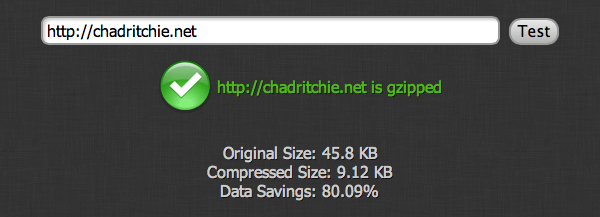
Another option would be to add the follow code to the top of the WordPress header.php file.
<?php ini_set('zlib.output_compression', 'On'); ini_set('zlib.output_compression_level', '1'); ?>
By Chad Ritchie
Code commenting is the practice of writing short, normally single-line notes throughout your code.
These notes are called comments. They explain how your program works, and your intentions behind it.
Comments don’t have any effect on your program, but they are extremely helpful for others reading your code.
Comments in HTML or PHP pages (outside of the PHP code) look like this:
<!-- comment here about what is going on -->
Comments in CSS files look like this:
/* comment here about a style */
Comments inside of PHP code look like this:
<?php the_excerpt(); // Show excerpt and not full post content ?>
Or like this:
<?php /* This is my special hack.
It's so special it requires a comment that spans multiple lines! */
my_special_hack();
?>
By Chad Ritchie
On your WordPress site, if you receive the “Error establishing a database connection” on both the front-end of the site, and the back-end of the site (wp-admin). Then you may need to repair your database.
You can do this by adding the following line in your wp-config.php file:
define('WP_ALLOW_REPAIR', true);
Once you have done that, you can see the settings by visiting this page: http://www.YOURSITE.com/wp-admin/maint/repair.php
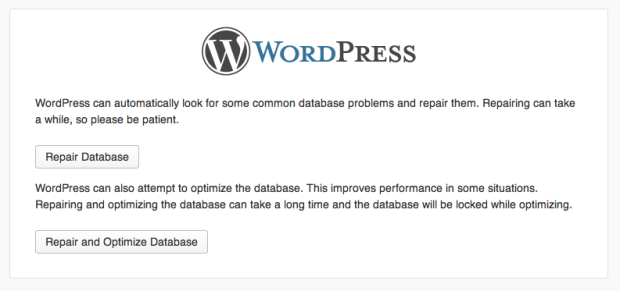
You do not need to be logged in to your site for this to work. This is because the main intent is to repair the corrupted database, users can not login when the database is corrupt. So once you finish repairing/optimizing your database, make sure to remove the code from your wp-config.php file.